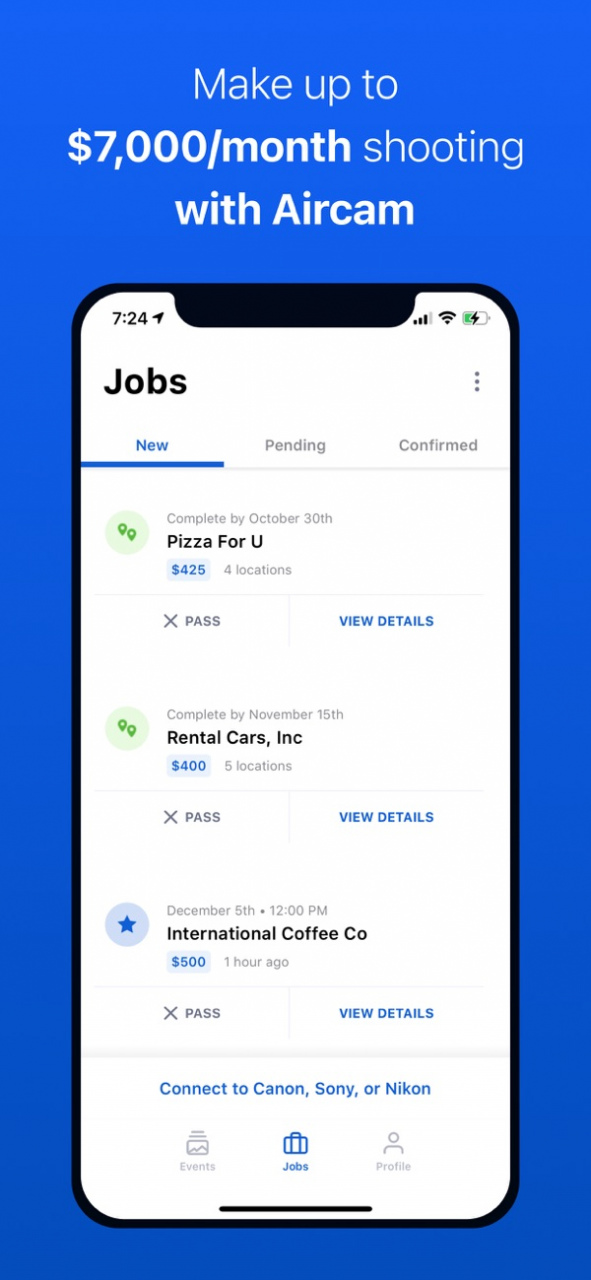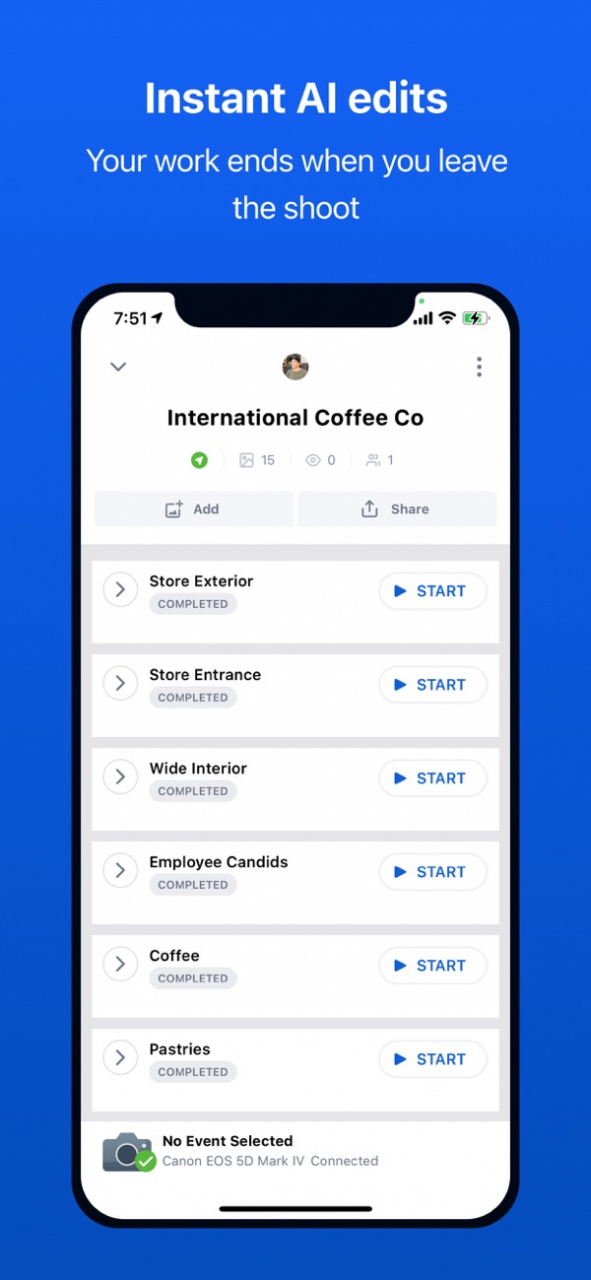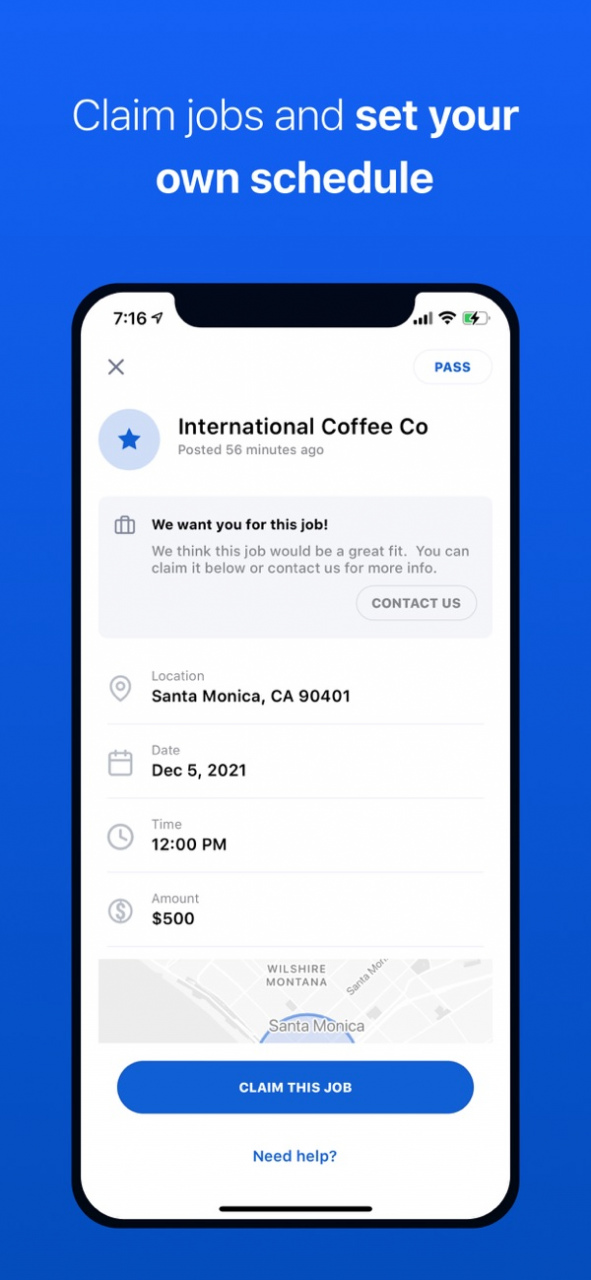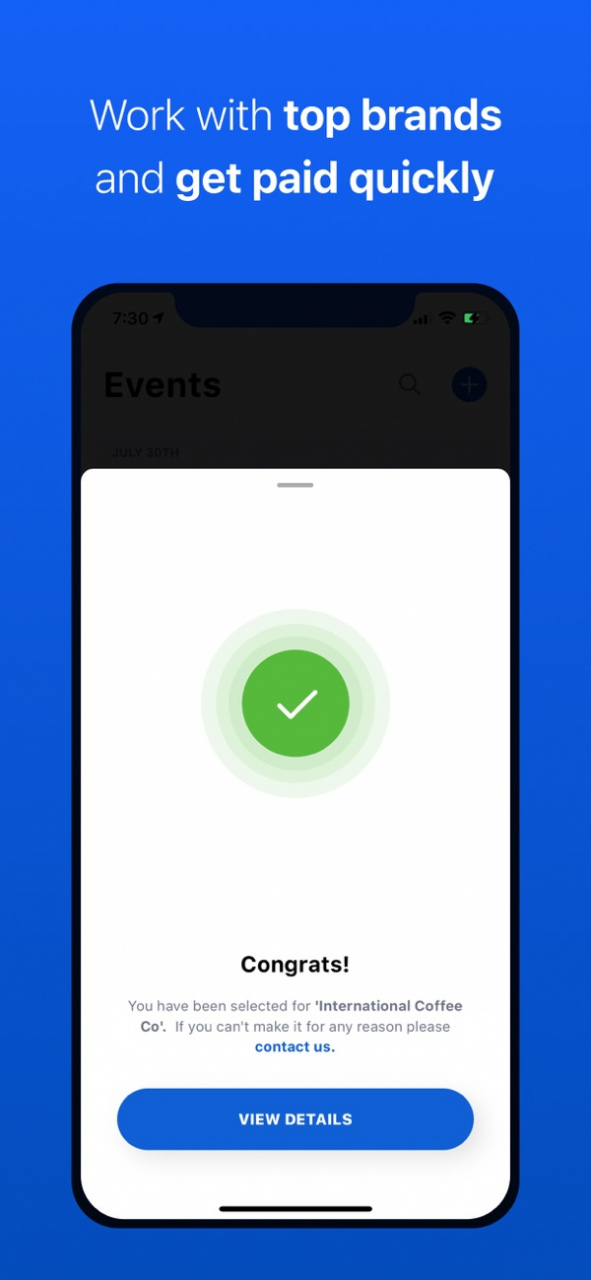Aircam 1.1.9
Continue to app
Free Version
Publisher Description
Aircam helps photographer’s make more money doing what they love - just show up and shoot!
The Aircam app should only be downloaded by professional photographers.
How does it work?
Jobs are sent in the app where you can claim them. Once confirmed, you simply show up and shoot. Aircam’s patented technology connects directly to your Canon, Nikon, or Sony camera and makes your photos immediately available to us. Our instant AI edits mean your work ends when you leave the shoot. Aircam handles everything else and pays you quickly.
Why shoot with Aircam?
- Earn extra money
- Flexible schedule
- No editing required
- No paying for leads
- Work with top brands
If you love shooting, please download the app and sign up to be an Aircam Pro! https://air.cam/photographer-signup
Interested in hiring Aircam to photograph your business or event? Contact us hello@air.cam.
Learn more about the Aircam privacy policy, including what information is accessed and how it is used: https://www.air.cam/resources/privacy.html
Apr 6, 2022 Version 1.1.9
Bug fixes and other improvements.
About Aircam
Aircam is a free app for iOS published in the Screen Capture list of apps, part of Graphic Apps.
The company that develops Aircam is Aircam, Inc. The latest version released by its developer is 1.1.9.
To install Aircam on your iOS device, just click the green Continue To App button above to start the installation process. The app is listed on our website since 2022-04-06 and was downloaded 1 times. We have already checked if the download link is safe, however for your own protection we recommend that you scan the downloaded app with your antivirus. Your antivirus may detect the Aircam as malware if the download link is broken.
How to install Aircam on your iOS device:
- Click on the Continue To App button on our website. This will redirect you to the App Store.
- Once the Aircam is shown in the iTunes listing of your iOS device, you can start its download and installation. Tap on the GET button to the right of the app to start downloading it.
- If you are not logged-in the iOS appstore app, you'll be prompted for your your Apple ID and/or password.
- After Aircam is downloaded, you'll see an INSTALL button to the right. Tap on it to start the actual installation of the iOS app.
- Once installation is finished you can tap on the OPEN button to start it. Its icon will also be added to your device home screen.